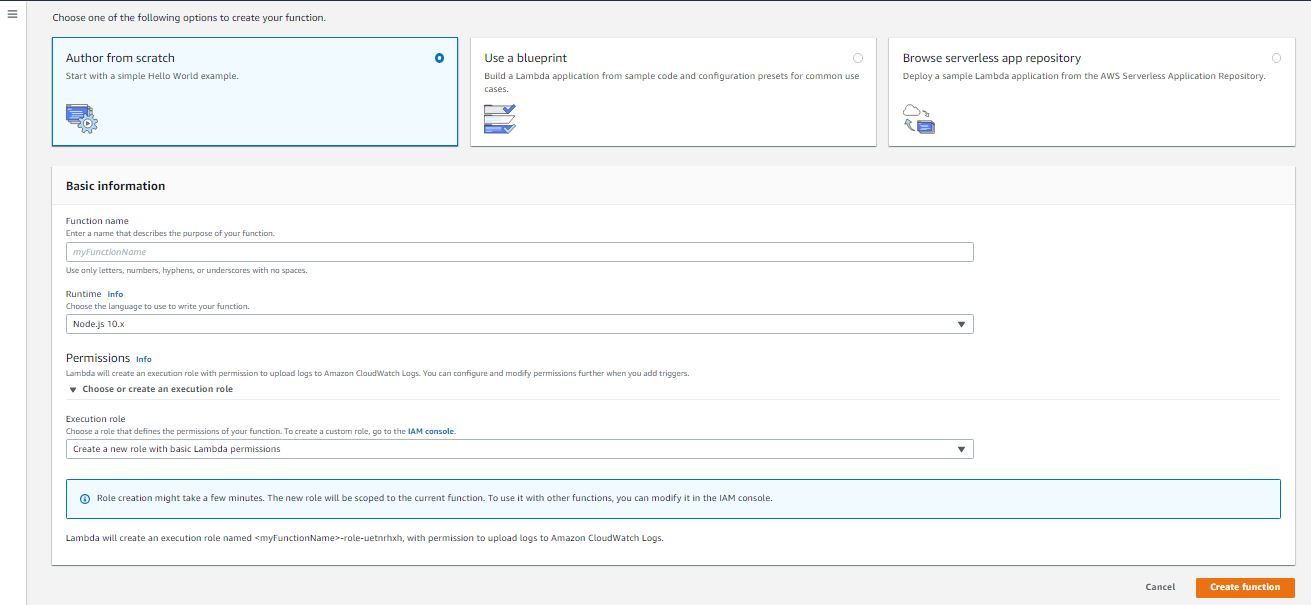Connect Mongodb Altas Using Python
Today we will write a python code in lambda which will connect with our mongodb Atlas and list all databases.
Step 1: Install Dependencies packages in Lambda Layers.
1Package:
21: pymongo
32: dnspython
Note: To learn how to add python packages in lambda layers. Use the this [link] (https://www.cloudkaramchari.com/blog/upload-python-package-in-lambda-layer/)
Step 2: Open IAM service console.
Step 3: Create IAM policy for an IAM Role.
- Copy the below policy and paste it in your IAM policy.
1{
2 "Version": "2012-10-17",
3 "Statement": [
4 {
5 "Sid": "VisualEditor0",
6 "Effect": "Allow",
7 "Action": "logs:*",
8 "Resource": "arn:aws:logs:*:*:log-group:*:log-stream:*"
9 },
10 {
11 "Sid": "VisualEditor1",
12 "Effect": "Allow",
13 "Action": [
14 "logs:*"
15 ],
16 "Resource": [
17 "arn:aws:logs:*:*:log-group:*"
18 ]
19 }
20 ]
21}
Note: To know how to create a custom IAM policy , Please follow this link
Step 4: Create IAM Role and Attach the above IAM policy.
Note: To know how to create IAM Role, Please follow the this link
Step 5: Open Lambda console.
Step 6: Create Lambda Function.
To create an Lambda Function, Go to Lambda service from AWS console and create a new Function.
- Add Lambda Function name. (You can write any name).
- In Runtime info, Choose "Python 3.9".
- In permission, Choose "Use an existing Role" in Execution Role
- In Existing Role, choose the IAM role which you have create above for this Lambda Function.
- Click on "Create Function".
- Go to "Function Code" and Paste the below Python code in it.
1import json
2from pymongo import MongoClient
3import pymongo
4
5def lambda_handler(event, context):
6
7 client = pymongo.MongoClient("mongodb+srv://<user-name>:<user-password>@<connection-string>/?retryWrites=true&readPreference=secondary")
8 for name in client.list_database_names():
9 print(name)
Step 7: Now Select your dependencies from layer into your function.
Step 8: Click on Layers
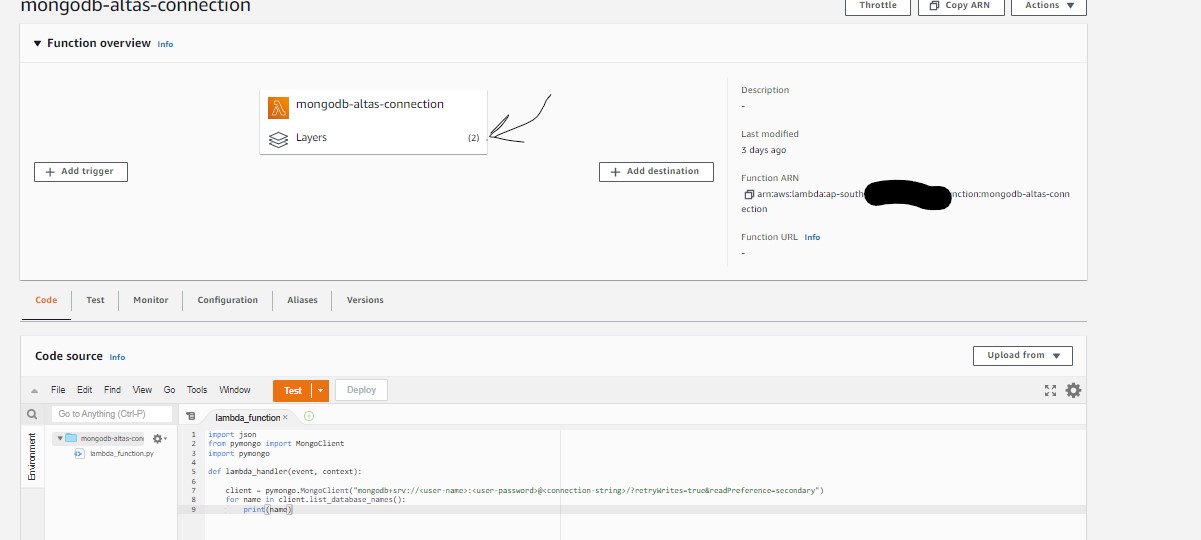
Step 9: Click on "Add a Layer". Add your package and version.
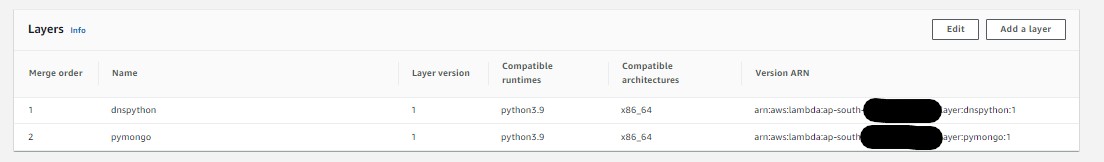
Step 10: Increase the default timeout from the configuration.
Step 11: Save the Lambda Function and Test the same.