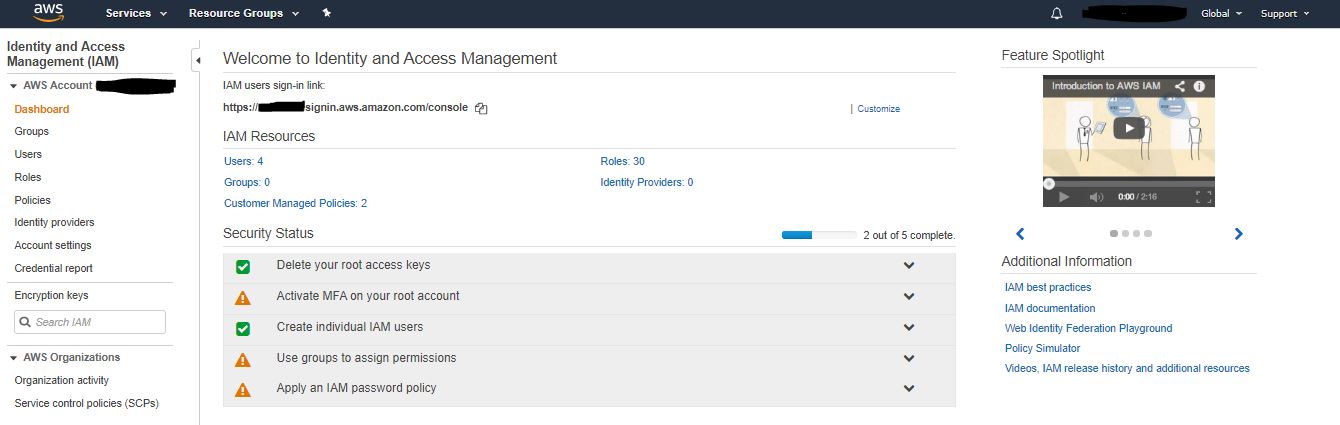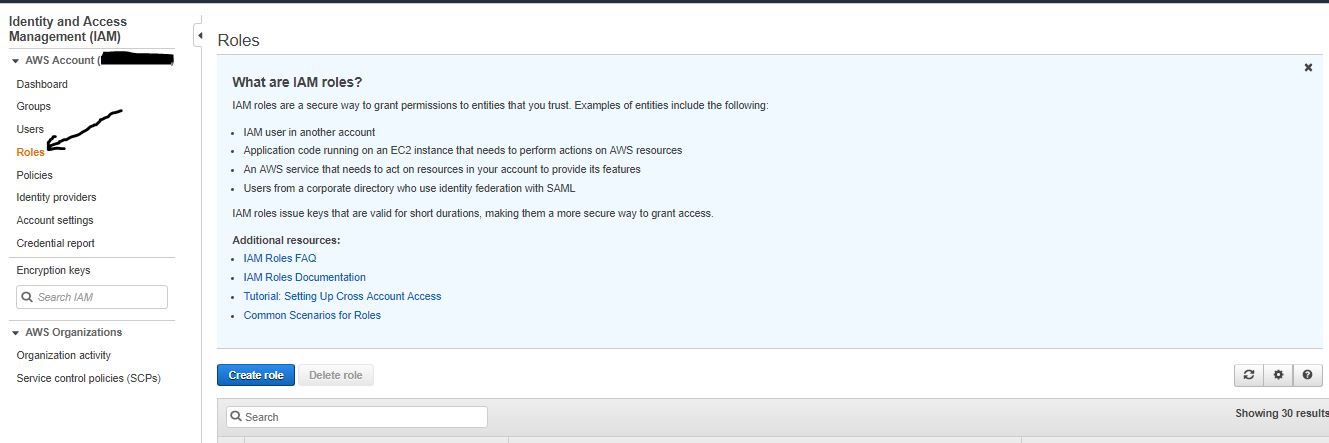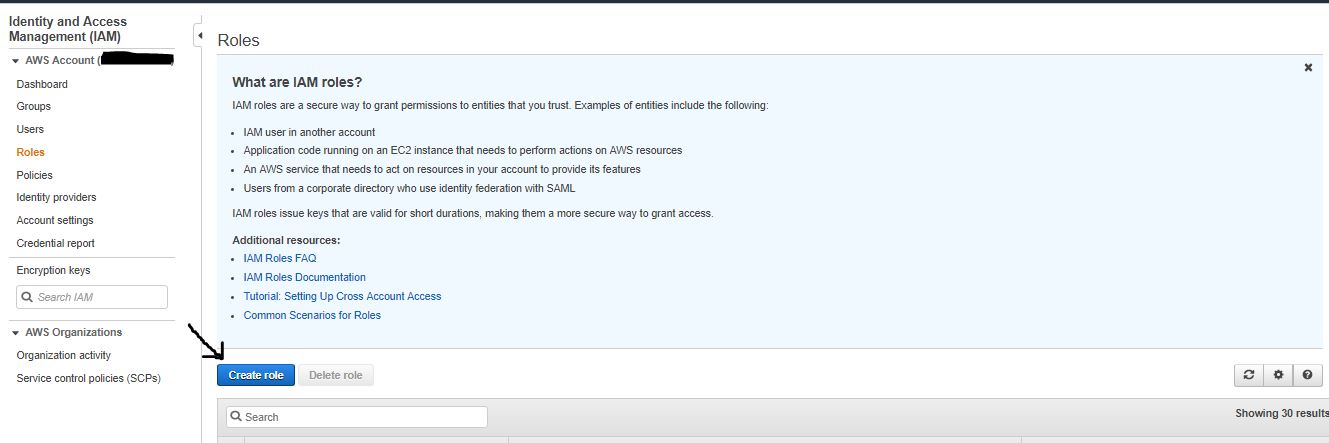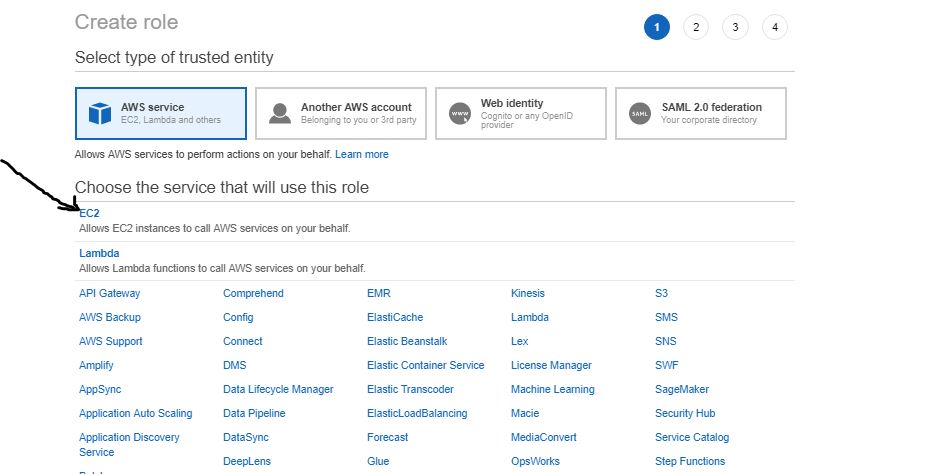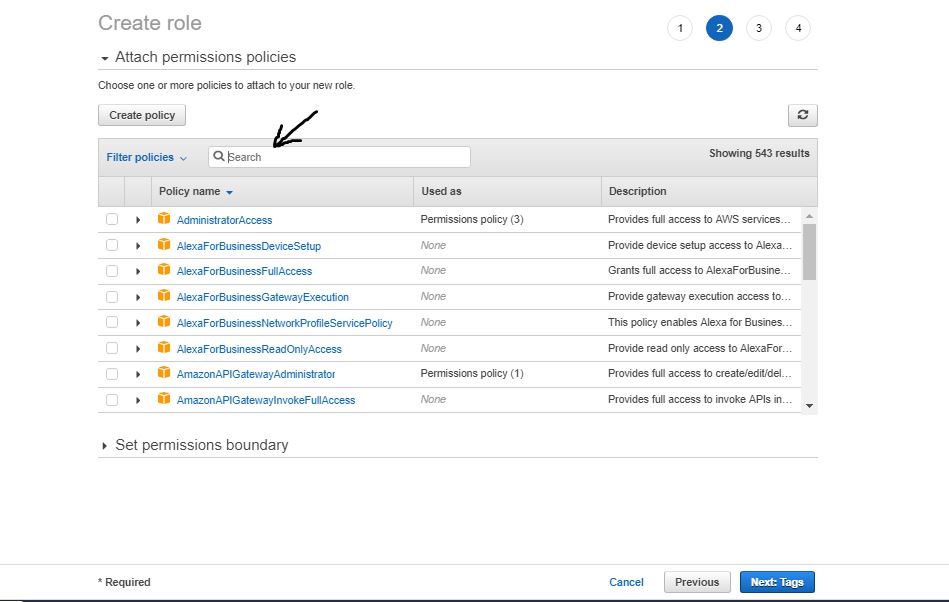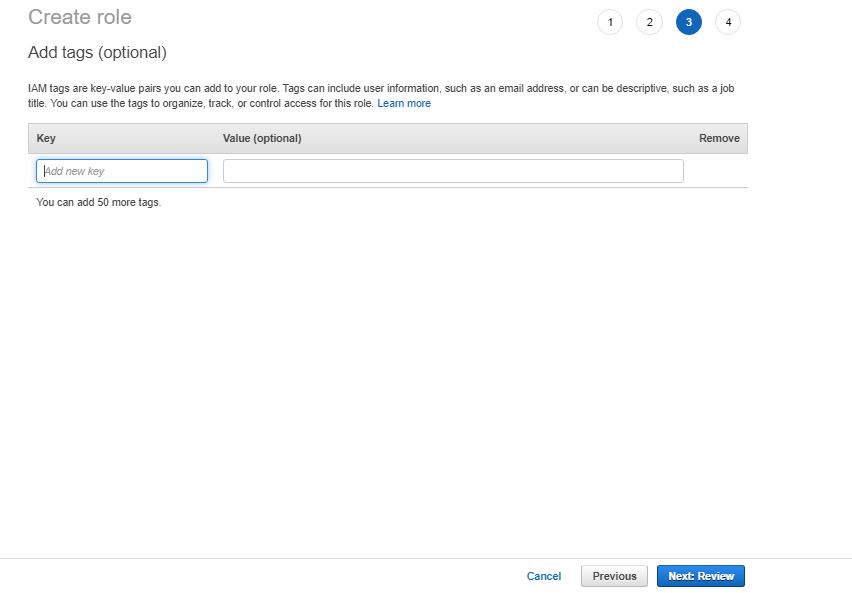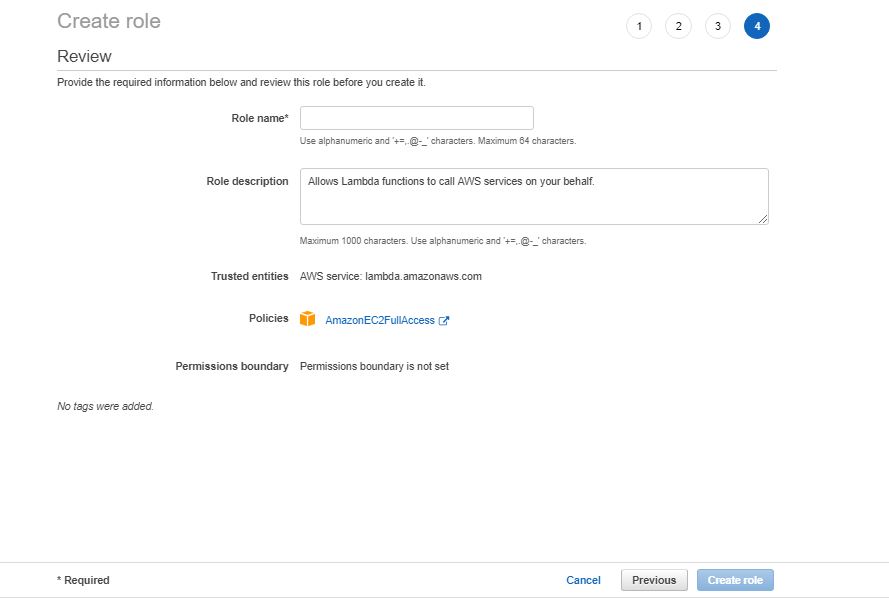Create AWS IAM Role for EC2
Today we will learn, how to create an IAM Role for AWS EC2 Instance.
When you want to call any AWS API from EC2 for your applications and want to call it securely, without managing the security credentials that the applications use. Instead of creating and distributing your AWS credentials, you can assign permission to EC2 instance to make API requests using IAM roles. So it's important to know how to create IAM Role for EC2.
To create IAM Role for EC2, Please follow the below Steps:
Step 1: Open AWS Console and Select IAM service.
Step 2: Select IAM Role.
Step 3: Click on "Create Role".**
Step 4: Choose the EC2 service and Press "Next".
Step 5: Search/Select the IAM policy and Press "Next".
Step 6: Add tags pairs which you want to add to your role. Its optional, you can skip this. Press "Next".
Step 7: Lastly, Name your "IAM Role" and Press "Create role".