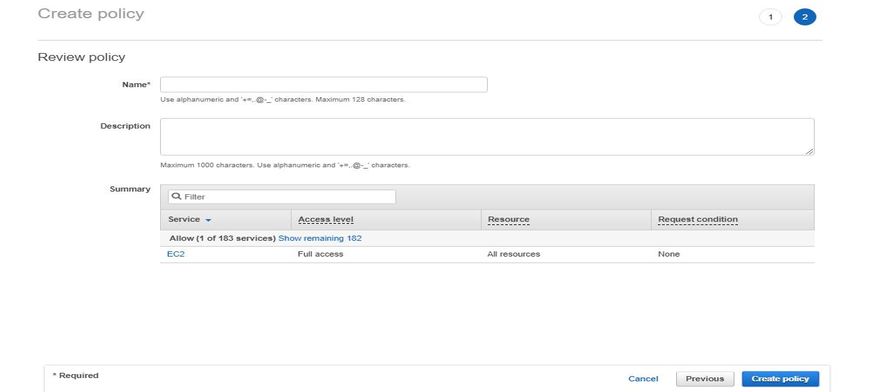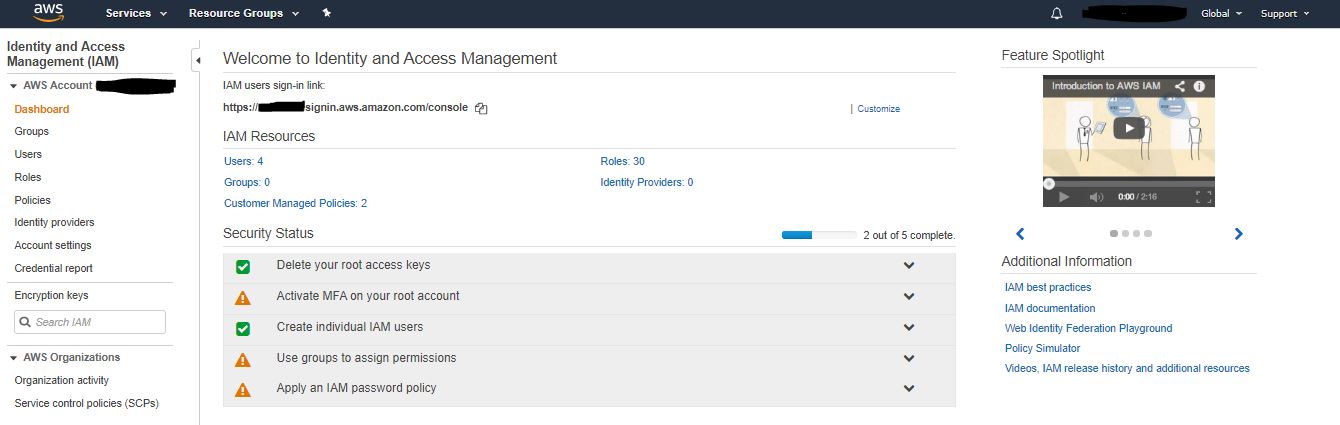Create Custom IAM Policy
Today we will learn, how to create custom IAM policy.
Step 1: Open AWS Console and Select IAM service.
Step 2: Select "Policies".
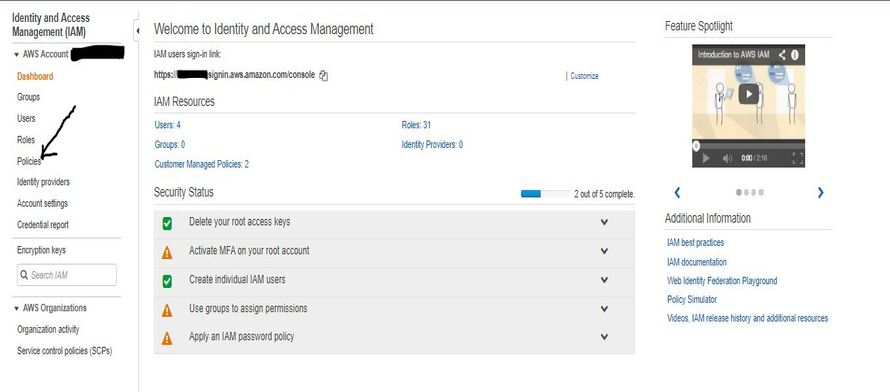
Step 3: Click on "Create Policy".
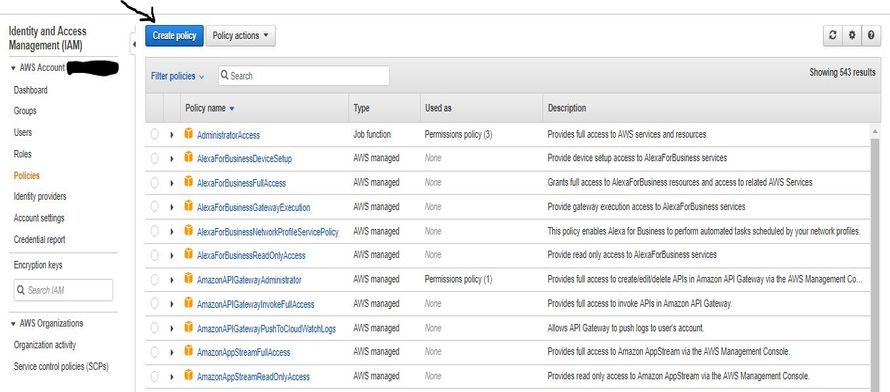
Step 4: Click on "Json", Paste your policy and Press "Review Policy".
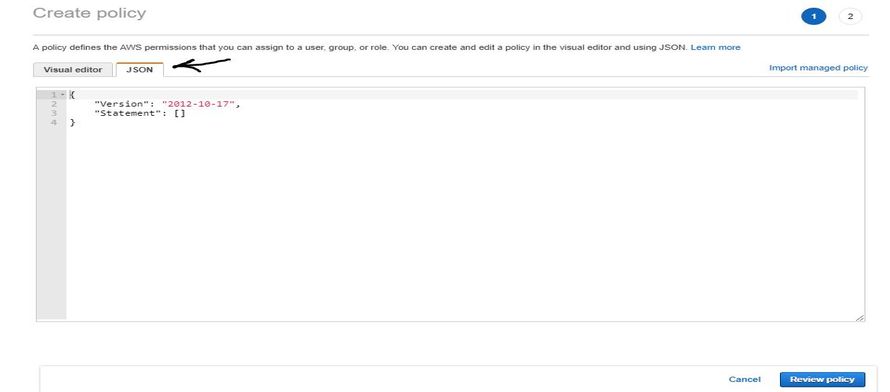
Note: You can also use visual editor to create IAM Policies, which is very easy to use also.
Step 5: Add you Policy 'Name' and 'Description'. After that, Click "Create Policy".