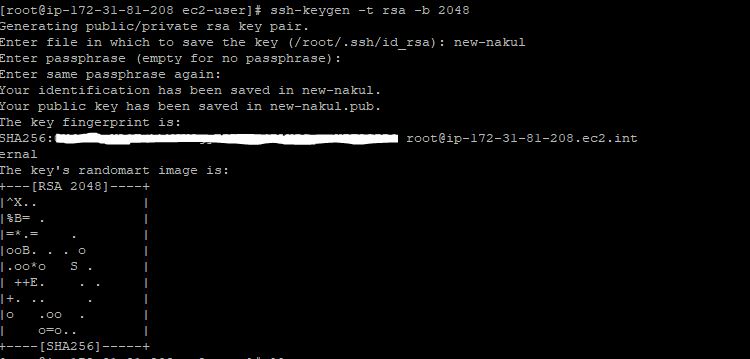Create SSH Private and Public Key From Linux
Today I will show you, how can you create you private and public key using ssh-keygen command.
- Connect to you Linux system.
- Open Linux terminal.
- Run below command to generate keys.
1ssh-keygen -t rsa -b 2048
- Enter the name of the key and press Enter