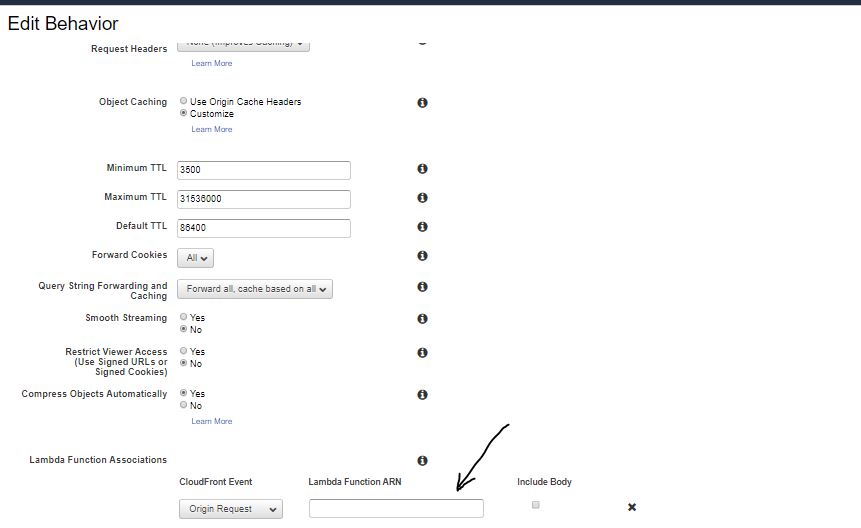Deploy Lambda Edge From Cloudfront Console
Today we will learn, How to Deploy "Lambda@Edge" from cloudfront console.
Lets start the implementation:
Step 1: Open CloudFront console, and Select your CloudFront Distributions.
Step 2: In your CloudFront Distributions, Select "Behaviors" tab.
Step 3: Select your "default" Behaviors and Click on "edit".
Step 4: From "Whitelist Headers", Whitelist "Origin" header.
Step 5: Now move to "Lambda Function Associations".
Step 6: In "CloudFront Event", Select "Origin Request".
Step 7: In "Lambda Function ARN", copy your lambda function ARN and paste your Lambda function ARN.
Step 8: Now click on "Yes, Edit".