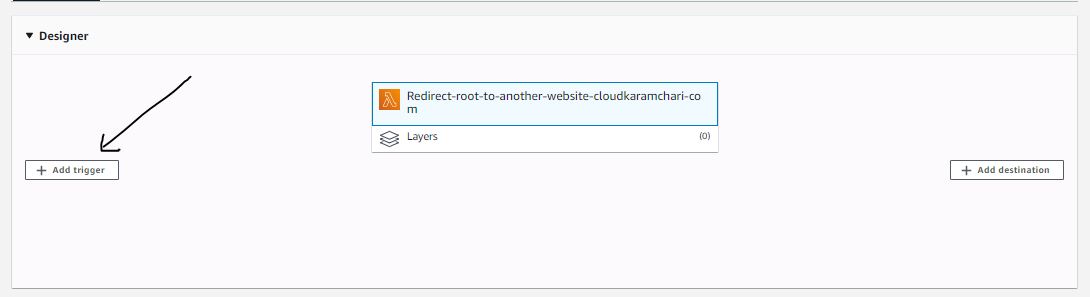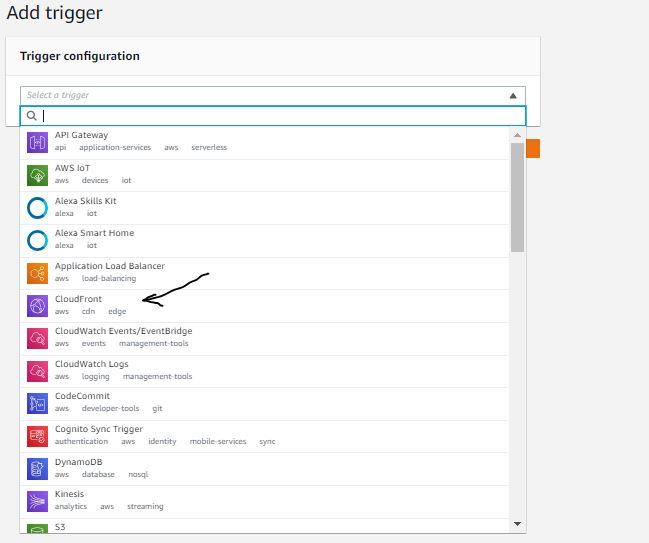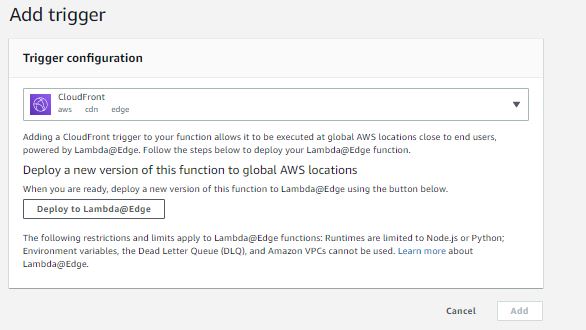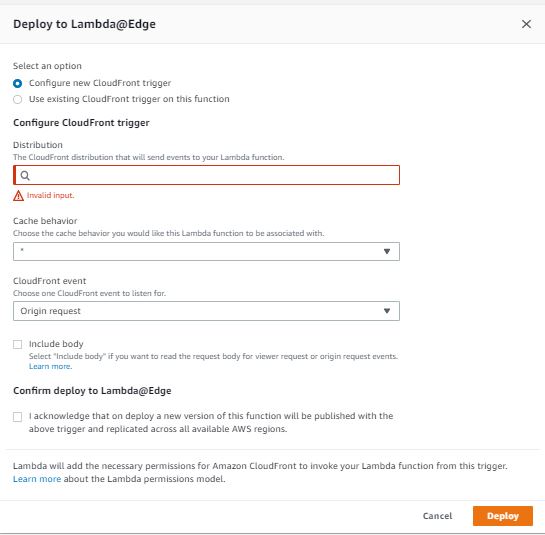Deploy Lambda Edge From Lambda Console
Today we will learn, How to Deploy "Lambda@Edge" from Lambda console.
Lets start the implementation:
Step 1: Go to your Lambda function.
Step 2: From Designer, Click on "Add Trigger".
Step 3: Select "cloudfront" from the trigger.
Step 4: Click on "Deploy to Lambda@Edge".
Step 5: Now, You have to enter your CloudFront distribution details:
Step 6: Select your "Distribution".
Step 7: In "Cache behavior", enter "*".
Step 8: In "CloudFront event", Select "origin request".
Step 9: Now, select "Confirm deploy to Lambda@Edge" agreement.
Step 10. Click on "Deploy" button.