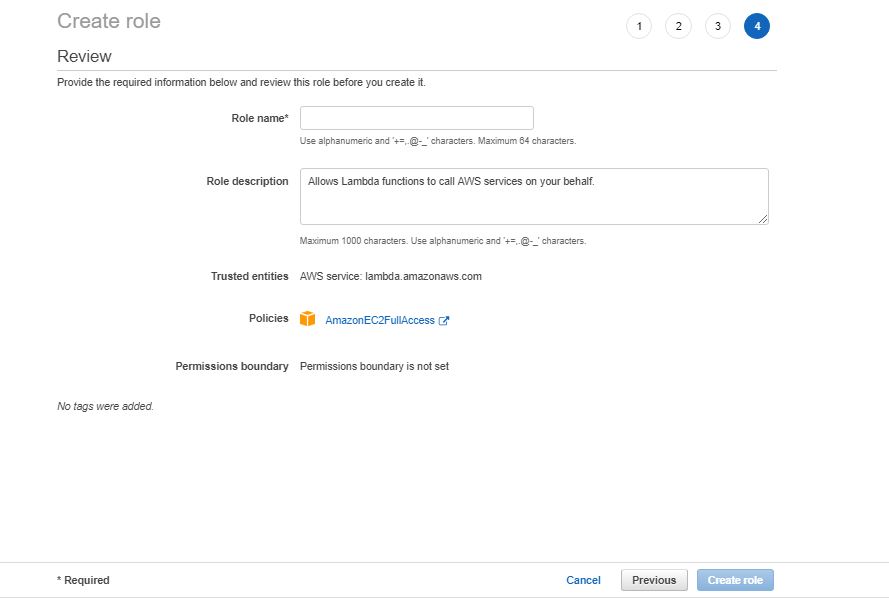Create AWS IAM Role for Lambda
Today we will learn, how to create an IAM Role for Lambda Function.
Every lambda function need some permission for execution. So it's important to know how to create IAM Role for Lambda.
To create IAM Role for Lambda, Please follow the below Steps:
Step 1: Open AWS Console and Select IAM service.
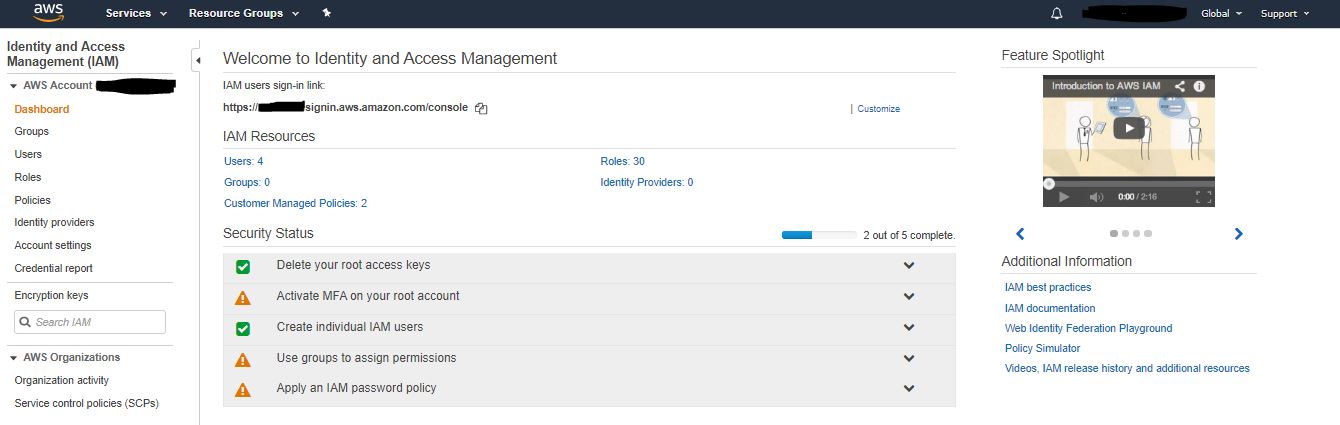
Step 2: Select IAM Role
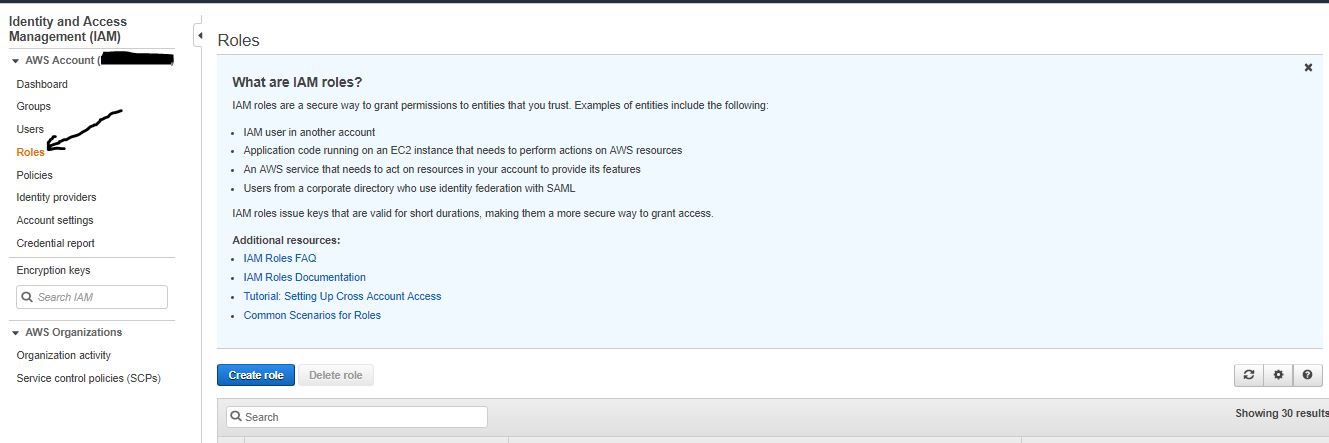
Step 3: Click on "Create Role".
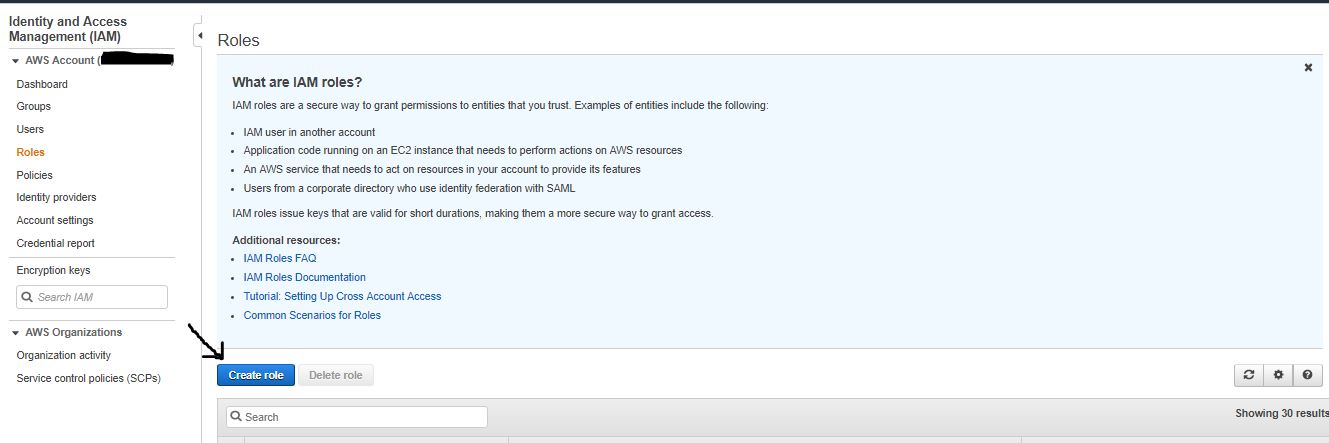
Step 4: Choose the "LAMBDA" service and Press "Next".
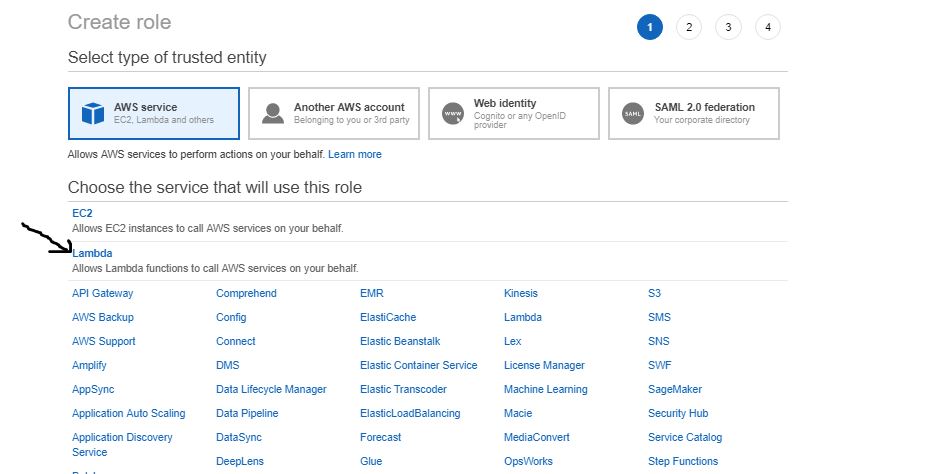
Step 5: Search/Select the IAM policy and Press "Next".
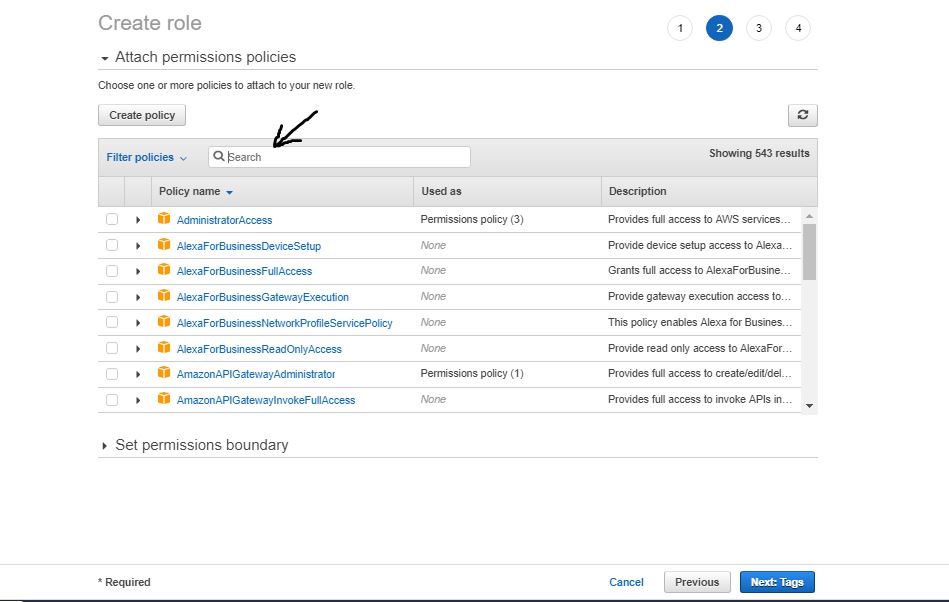
Step 6: Add tags pairs which you want to add to your role. Its optional, you can skip this. Press "Next".
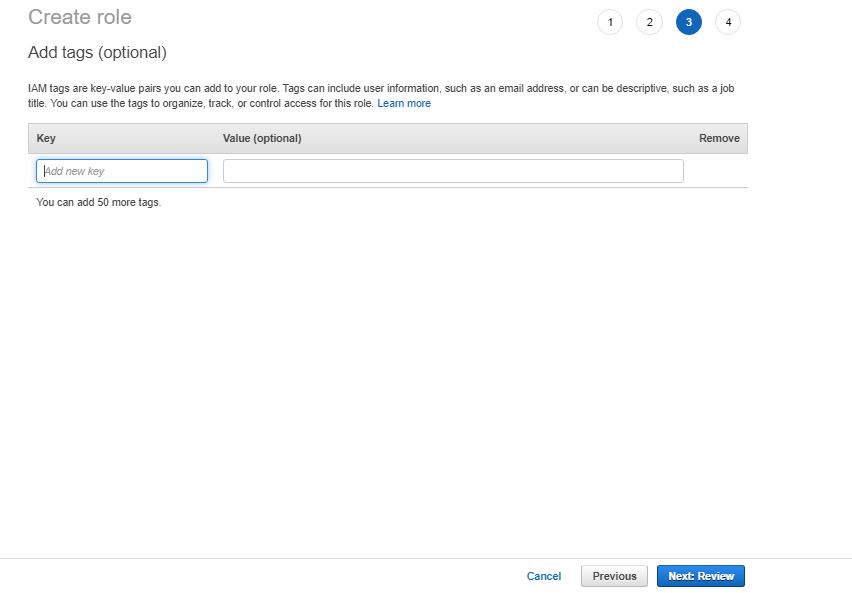
Step 7: Lastly, Name your "IAM Role" and Press "Create role".